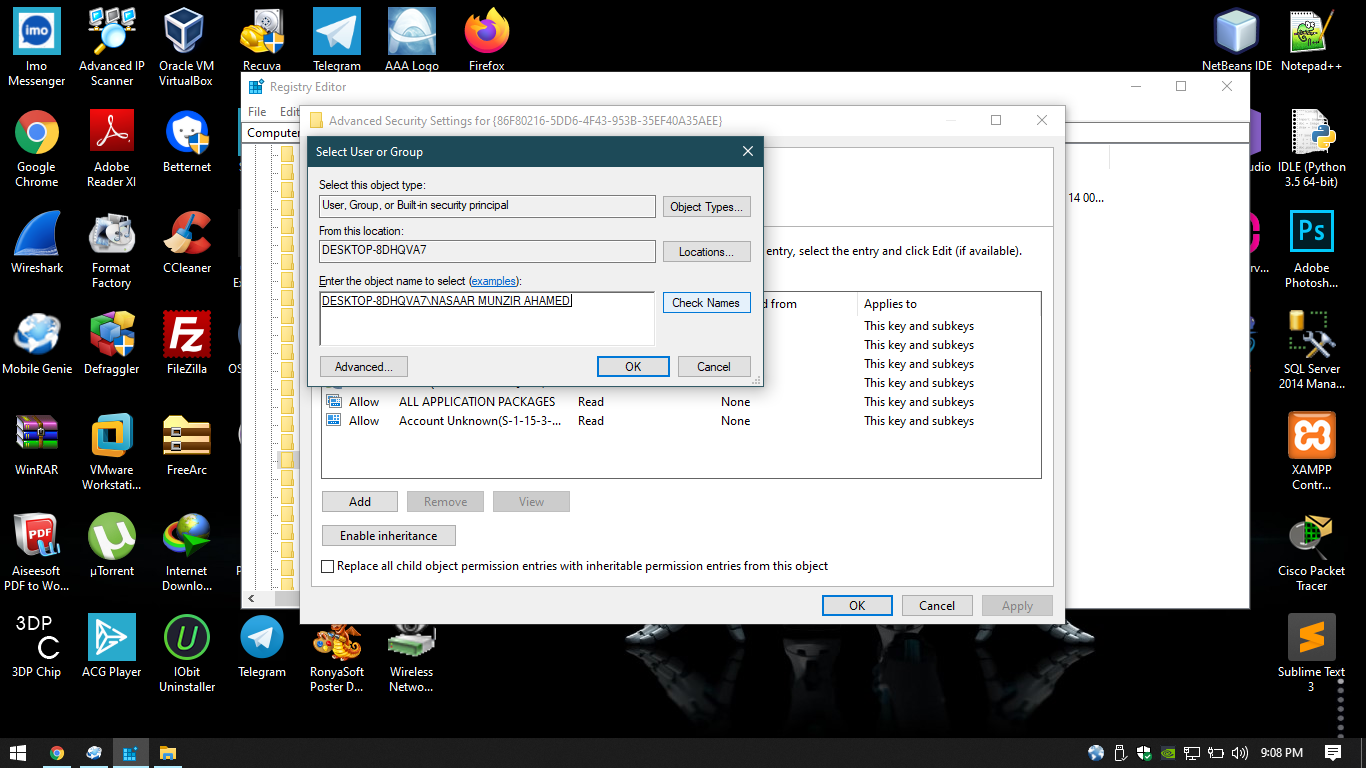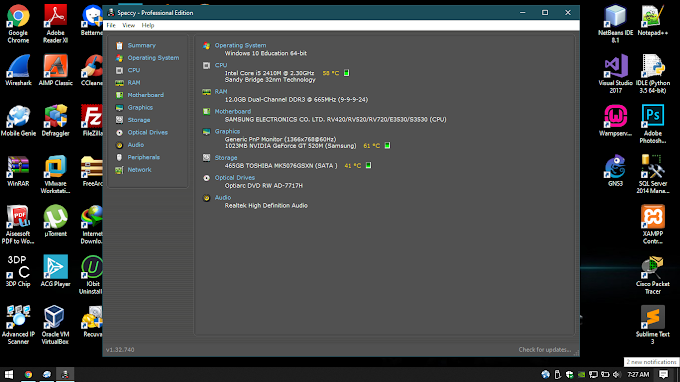1. Open the Search Window Type Registry Editor.
2. Next Page Location path paste and Click Enter.
HKEY_CLASSES_ROOT\AppID\{86F80216-5DD6-4F43-953B-35EF40A35AEE}
3. Right Click the Location and Click Permissions.
4. Click the Advanced Option.
5. Now Click the Add Option.
6. Enter Your Object Name and Click the Check Names Option. Finally Click OK.
7. Keep Only Administrators Option. Delete Others.
8. Keep Administrators Only and Save.
9. Finally Check the WiFi Password You can't see the Password.
2. Next Page Location path paste and Click Enter.
HKEY_CLASSES_ROOT\AppID\{86F80216-5DD6-4F43-953B-35EF40A35AEE}
3. Right Click the Location and Click Permissions.
4. Click the Advanced Option.
5. Now Click the Add Option.
6. Enter Your Object Name and Click the Check Names Option. Finally Click OK.
7. Keep Only Administrators Option. Delete Others.
8. Keep Administrators Only and Save.
9. Finally Check the WiFi Password You can't see the Password.