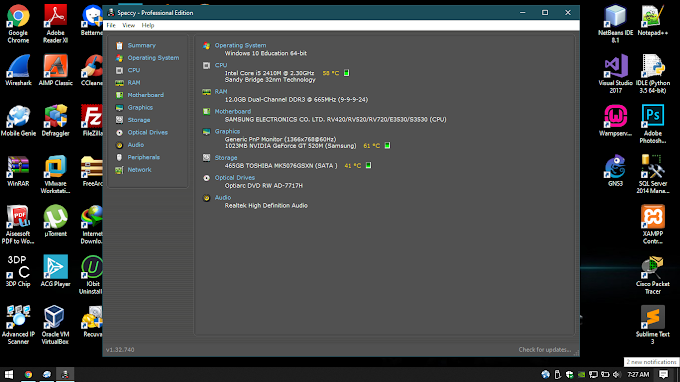1. Open the Search Window Type Registry Editor.
2. Paste the Code and Get the Location.
HKEY_CURRENT_USER\Software\Microsoft\Windows\CurrentVersion\Policies
3. Click the Polices and Create New Key.
4. Type Name ActiveDesktop.
5. Click the ActiveDesktop and Create DWORD (32 bit) Value.
6. Now Change the Name NoChangingWallPaper.
7. Click that and Change Value data 1
8. Finally Check Your Desktop wallpaper Changing.
2. Paste the Code and Get the Location.
HKEY_CURRENT_USER\Software\Microsoft\Windows\CurrentVersion\Policies
3. Click the Polices and Create New Key.
4. Type Name ActiveDesktop.
5. Click the ActiveDesktop and Create DWORD (32 bit) Value.
6. Now Change the Name NoChangingWallPaper.
7. Click that and Change Value data 1
8. Finally Check Your Desktop wallpaper Changing.