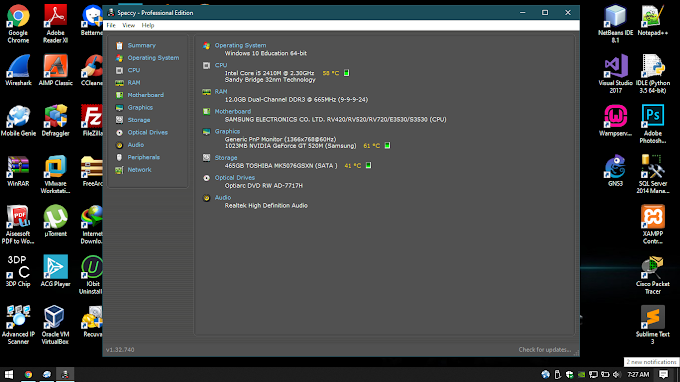1. Open Your Blogger website and Click the setting open the Search Preference Option.
2. OK Now Copy the Sitemap Code and Add your website URL.
User-agent: *
Disallow: /search
Allow: /
Sitemap: https://hope1st.blogspot.com/atom.xml?redirect=false&start-index=1&max-results=500
3. Finally select the Custom robots text and Paste the Sitemap Code.
2. OK Now Copy the Sitemap Code and Add your website URL.
User-agent: *
Disallow: /search
Allow: /
Sitemap: https://hope1st.blogspot.com/atom.xml?redirect=false&start-index=1&max-results=500
3. Finally select the Custom robots text and Paste the Sitemap Code.