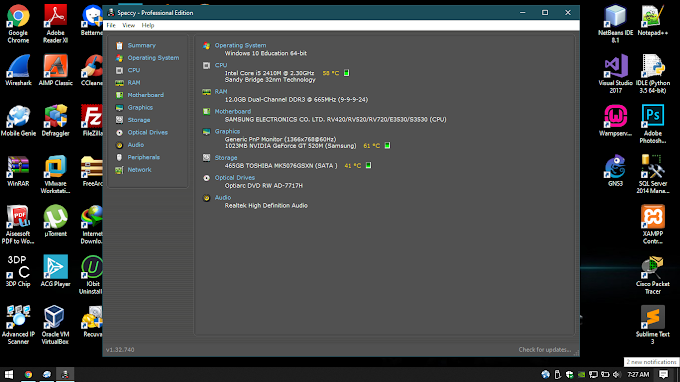1. Open Your Power ISO software.
Software Download Link ClickHere
2. Select Tool Option and Click Create bootable USB Drive.
3. Now Select your ISO windows file and Select your USB Drive also.
4. Finally Click the Start Option.
Software Download Link ClickHere
2. Select Tool Option and Click Create bootable USB Drive.
3. Now Select your ISO windows file and Select your USB Drive also.
4. Finally Click the Start Option.