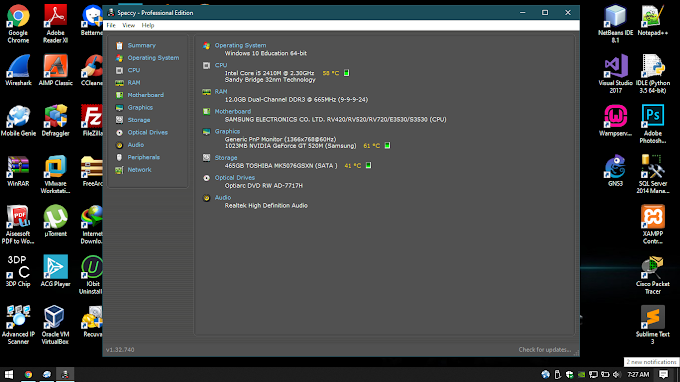1. Open Your Wireless Network Watcher Software. Automatically find Connected devices. Download Link Click Here
2. Are you like to see the details. Right click the device go to the properties Option.
3. Connected Computer all Details.
4. Connected Phone all Details.
2. Are you like to see the details. Right click the device go to the properties Option.
3. Connected Computer all Details.
4. Connected Phone all Details.