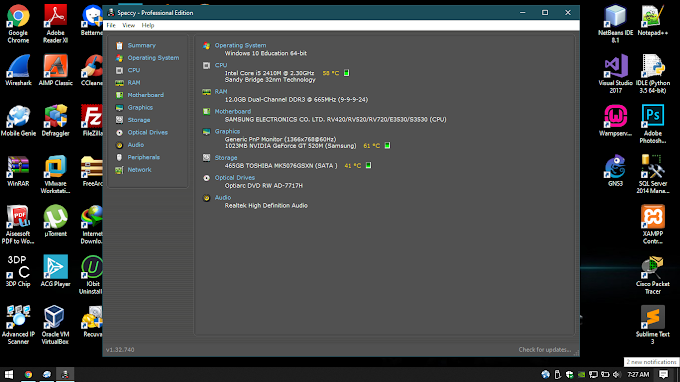1. Open Your Weeny Free PDF to Image Converter Software. Download Link Click Here
2. Select the Add PDF Option.
3. Select Your PDF file.
4. Select Your Pages and Click OK.
5. Now Select Your Output Format.
6. Click the Convert Now Option.
7. Now Converting Start.
8. Finally Check Your Result.
2. Select the Add PDF Option.
3. Select Your PDF file.
4. Select Your Pages and Click OK.
5. Now Select Your Output Format.
6. Click the Convert Now Option.
7. Now Converting Start.
8. Finally Check Your Result.