1. Open My Computer
2. Open Local Disk C and Open Windows Folder.
3. Next Open System 32 Folder.
4. Next Open Drivers Folder.
5. Next Open etc Folder.
6. Select the hosts file go to Properties option.
7. Untick the Read Only Mode option.
8. Next Open the hosts folder with Notepad.
9. Last page 127.0.0.1 use the IP address and type Your website names and Save exit.
10. Now Check that websites.
2. Open Local Disk C and Open Windows Folder.
3. Next Open System 32 Folder.
4. Next Open Drivers Folder.
5. Next Open etc Folder.
6. Select the hosts file go to Properties option.
7. Untick the Read Only Mode option.
8. Next Open the hosts folder with Notepad.
9. Last page 127.0.0.1 use the IP address and type Your website names and Save exit.
10. Now Check that websites.

















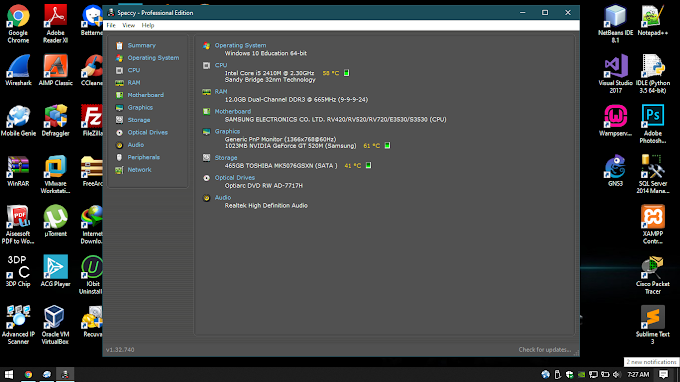









Thank you very much
ReplyDeleteThanks Bro
DeleteA very awesome blog post. We are really grateful for your blog post. You will find a lot of approaches after visiting your post. Ldsplanet
ReplyDeleteThank You Bro
Delete