1. Open My Computer.
2. Open Programming File.
3. Open Java File.
4. Open the JDK file.
5. Open the bin file
6. Select the Javac file get the location and copy that.
7. Open the System Window.
8. Right Click the advanced system setting and click the environmental variable.
9. Click the New option type variable name Path and paste the javac location in variable value option.
10. Open Run bar Type CMD.
11. Now get the cmd window. Now check type javac click enter.
2. Open Programming File.
3. Open Java File.
4. Open the JDK file.
5. Open the bin file
6. Select the Javac file get the location and copy that.
7. Open the System Window.
8. Right Click the advanced system setting and click the environmental variable.
9. Click the New option type variable name Path and paste the javac location in variable value option.
10. Open Run bar Type CMD.
11. Now get the cmd window. Now check type javac click enter.












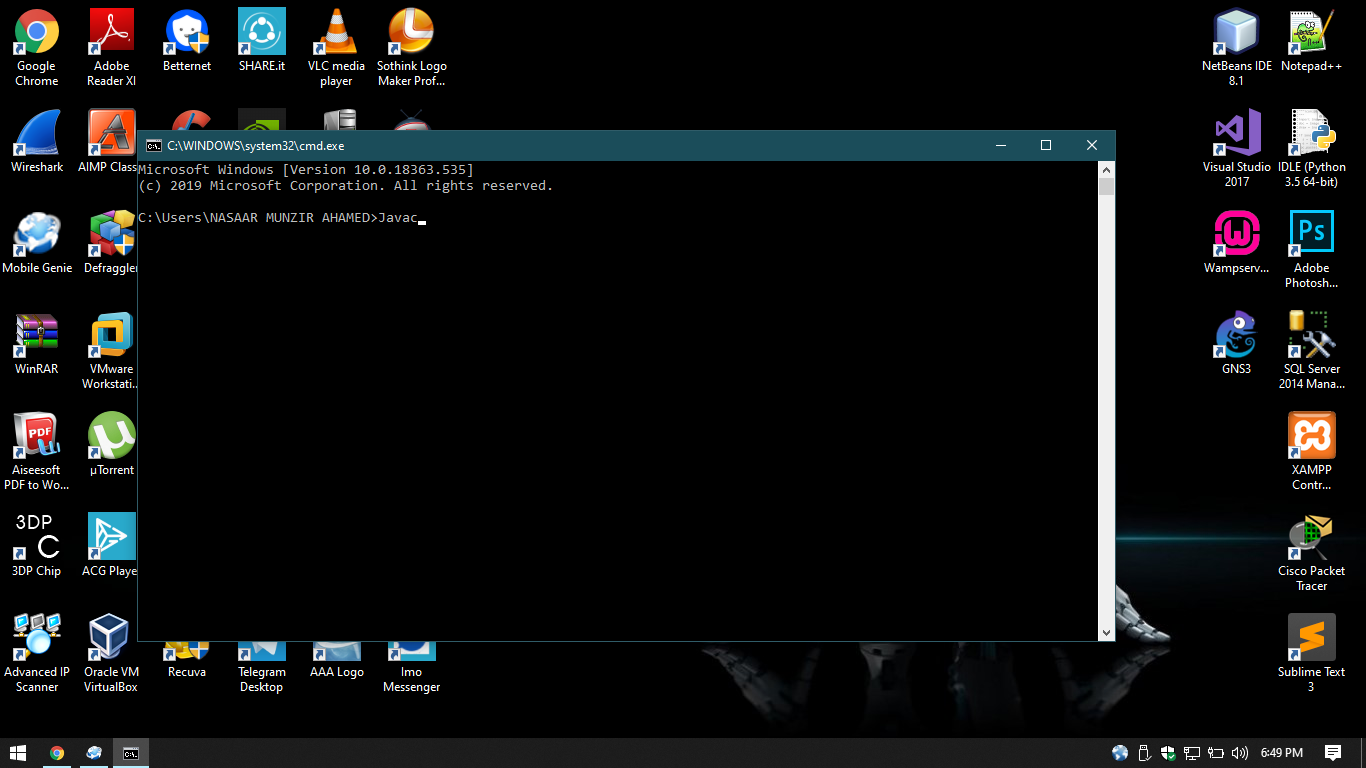





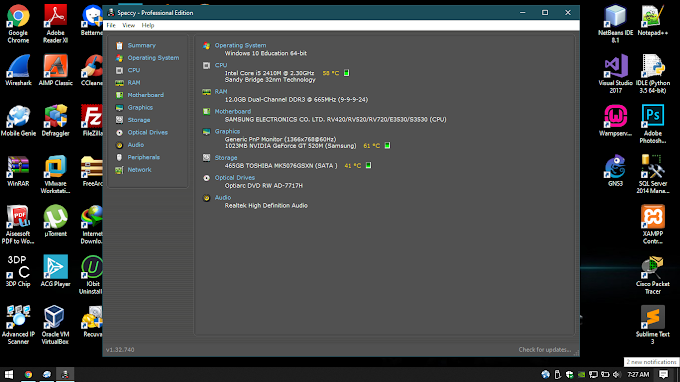









Thanks you very much.
ReplyDelete