1. Create a New Text Document.
2. Next Click the Properties Option.
3. Click the Advanced Option.
4. Click the Disable Inheritance Option.
5. You get this message click the Disable Inherited permission Option.
6. Select the last Permission Type and Click the Edit Option.
7. Next Change the Type to Deny.
8. Select the Full Control Option.
9. Finally Check your File Changing Rename Option
10. Next Check the Delete Option.
2. Next Click the Properties Option.
3. Click the Advanced Option.
4. Click the Disable Inheritance Option.
5. You get this message click the Disable Inherited permission Option.
6. Select the last Permission Type and Click the Edit Option.
7. Next Change the Type to Deny.
8. Select the Full Control Option.
9. Finally Check your File Changing Rename Option
10. Next Check the Delete Option.








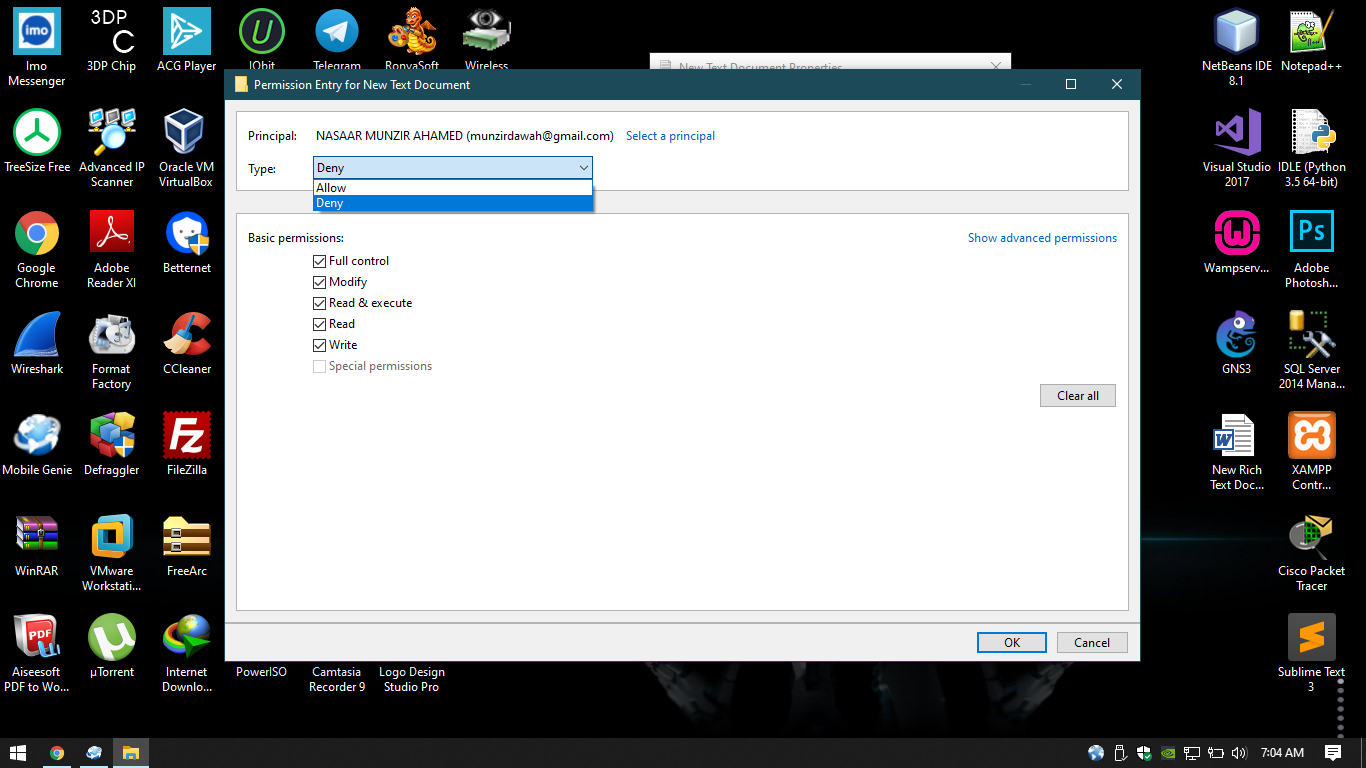







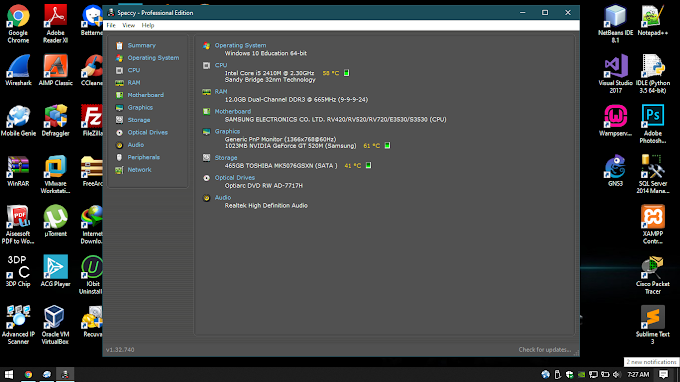









Thank You Bro
ReplyDelete