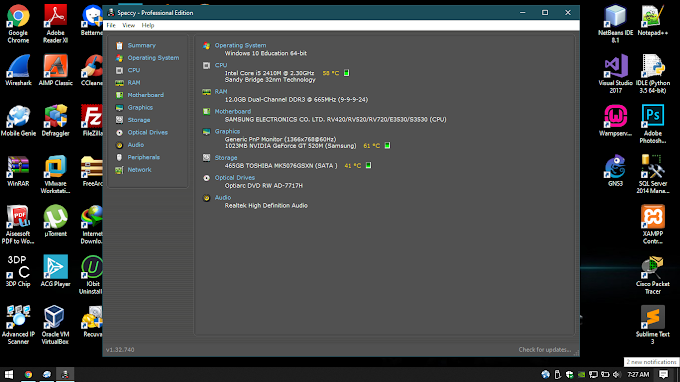1. Open Your 10 Bit Uninstaller Software. Download Link Click Here
2. Select the Windows Apps Button.
3. Click the Windows App link get all windows default applications.
4. For a Example I delete the Microsoft Windows Map App.
2. Select the Windows Apps Button.
3. Click the Windows App link get all windows default applications.
4. For a Example I delete the Microsoft Windows Map App.