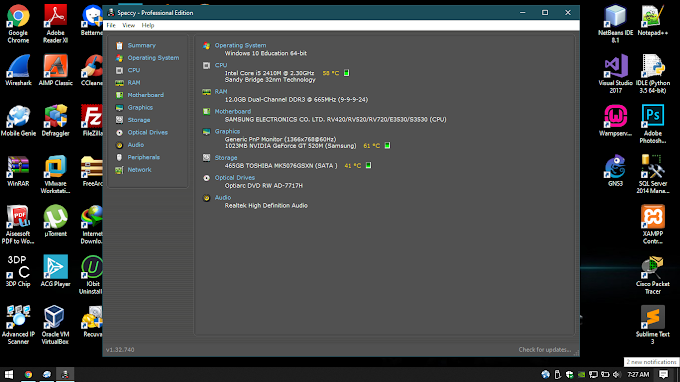* Please Don't Spam Here. All the Comments are Reviewed by Admin.
Search Here
Popular Posts
Most Recent
4/sidebar/recent
Featured Posts
Comments
4/comments/show
Wikipedia
Search results
Subscribe Us
Follow Us
- {icon: "facebook-f", url: "https://www.am2z.com", count: "1.5k"}
- {icon: "twitter", url: "https://www.androidpols.com.ng", count: "3.1k"}
- {icon: "youtube", url: "https://www.am2z.com", count: "2.7k"}
- {icon: "linkedin", url: "https://www.androidpols.com.ng", count: "500"}
- {icon: "instagram", url: "https://www.themeclan.blogspot.com", count: "1.8k"}
- {icon: "vk", url: "https://www.androidpols.com.ng", count: "1.2k"}
Featured Posts
Featured Posts
Follow Us
- {icon: "facebook", url: "https://www.androidpols.com.ng"}
- {icon: "twitter", url: "https://www.am2z.com"}
- {icon: "youtube", url: "https://www.androidpols.com,ng"}
- {icon: "instagram", url: "https://www.am2z.com"}
- {icon: "rss", url: "https://www.androidpols.com.ng"}
- {icon: "facebook", url: "https://www.am2z.com"}
- {icon: "twitter", url: "https://www.androidpols.com.ng"}
- {icon: "youtube", url: "https://www.androidpols.com.ng"}
- {icon: "rss", url: "https://www.androidpols.com.ng"}
Featured Posts
Total Page views
Sports
{getBlock} $results={4} $label={recent} $type={videos}
Latest
{getWidget} $results={3} $label={recent} $type={list2}
Bitcoin
{getWidget} $results={3} $label={recent} $type={list1}
Recents
{getWidget} $results={3} $label={recent} $type={list1}
About Me

- NASAAR MUNZIR AHAMED
- Trincomalee, Eastern, Sri Lanka
About Me

- NASAAR MUNZIR AHAMED
- Trincomalee, Eastern, Sri Lanka
Followers
Categories
Translate
Nature
{getBlock} $results={4} $label={recent} $type={block2}
Bitcoin
{getBlock} $results={4} $label={recent} $type={col-left}
Music
{getBlock} $results={5} $label={recent} $type={block1}
Travel
{getBlock} $results={2} $label={recent} $type={grid2}