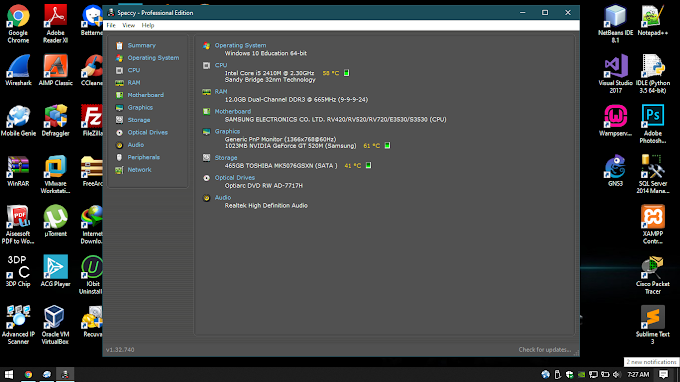1. Now I Check My File Storage 56MB Gmail Allowed Maximum 25MB.
2. You Must Install Win rar Software. Download Link Click Here. Now Select the File Click the Add to Archive Option.
2. You Must Install Win rar Software. Download Link Click Here. Now Select the File Click the Add to Archive Option.
3. Now Click OK.
4. Now Check the RAR File Storage Only 797 KB.
5. Now Open Your Email.
6. For Example I Select the 56MB File. You can't Upload.
7. Now I Select the RAR File Upload Successfully.