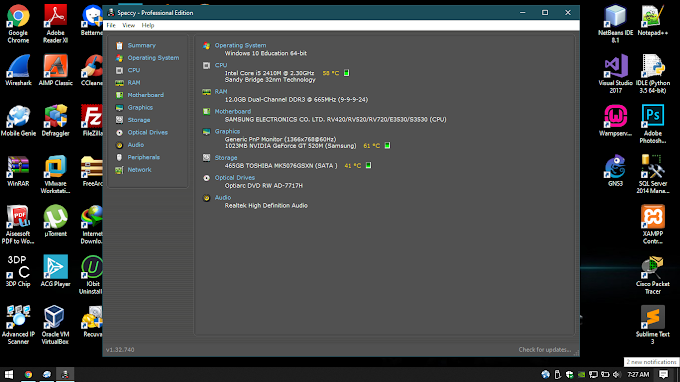1. Open Your VMware Workstation. Download Link Click Here
2. Click the New Virtual Machine Option.
2. Click the New Virtual Machine Option.
3. Click the Next Option.
4. Now Select your Ubuntu LTS Operating System.
5. Type Your Username and Password.
6. Set Your Virtual Machine name an Location.
7. Set Your Storage Size.
8. Click the Finish Option.
9. Now Change your Memory Click the Memory Option.
10. Now I set 4GB for best performance.
11. Next Click the Power on this virtual machine Option.
12. Ubuntu LTS Setup Start.
13. Installing Start.
14. Finally Get Your Window.