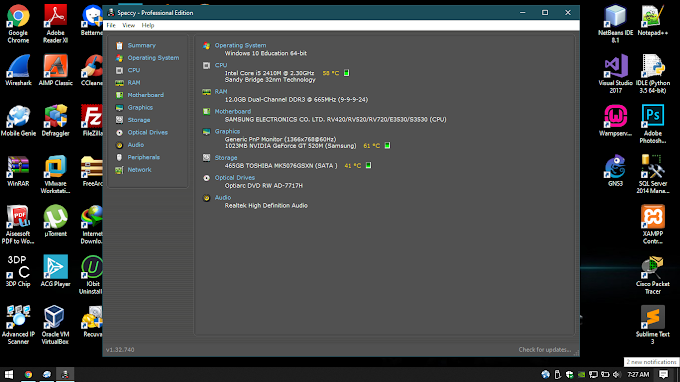1. Open Your Blogger site.
2. Go to the Layout Option.
3. Click the Add Gadget Option.
4. Click the HTML/JavaScript Option.
5. Se the Title and Paste the Code
<center><div class="fb-page" data-href="Paste Your Like Page URL" data-width="360" data-small-header="false" data-adapt-container-width="true" data-hide-cover="false" data-show-facepile="true"></div></center>
6. Finally Check Your Website.
2. Go to the Layout Option.
3. Click the Add Gadget Option.
4. Click the HTML/JavaScript Option.
5. Se the Title and Paste the Code
<center><div class="fb-page" data-href="Paste Your Like Page URL" data-width="360" data-small-header="false" data-adapt-container-width="true" data-hide-cover="false" data-show-facepile="true"></div></center>
6. Finally Check Your Website.